FeiyuTech VLOG pocket 2 Foldable Smartphone Gimbal Stabilizer
FeiyuTech VLOG pocket 2 3-Axis Joystick Zoom Original Camera App Control Foldable Smartphone Gimbal Stabilizer





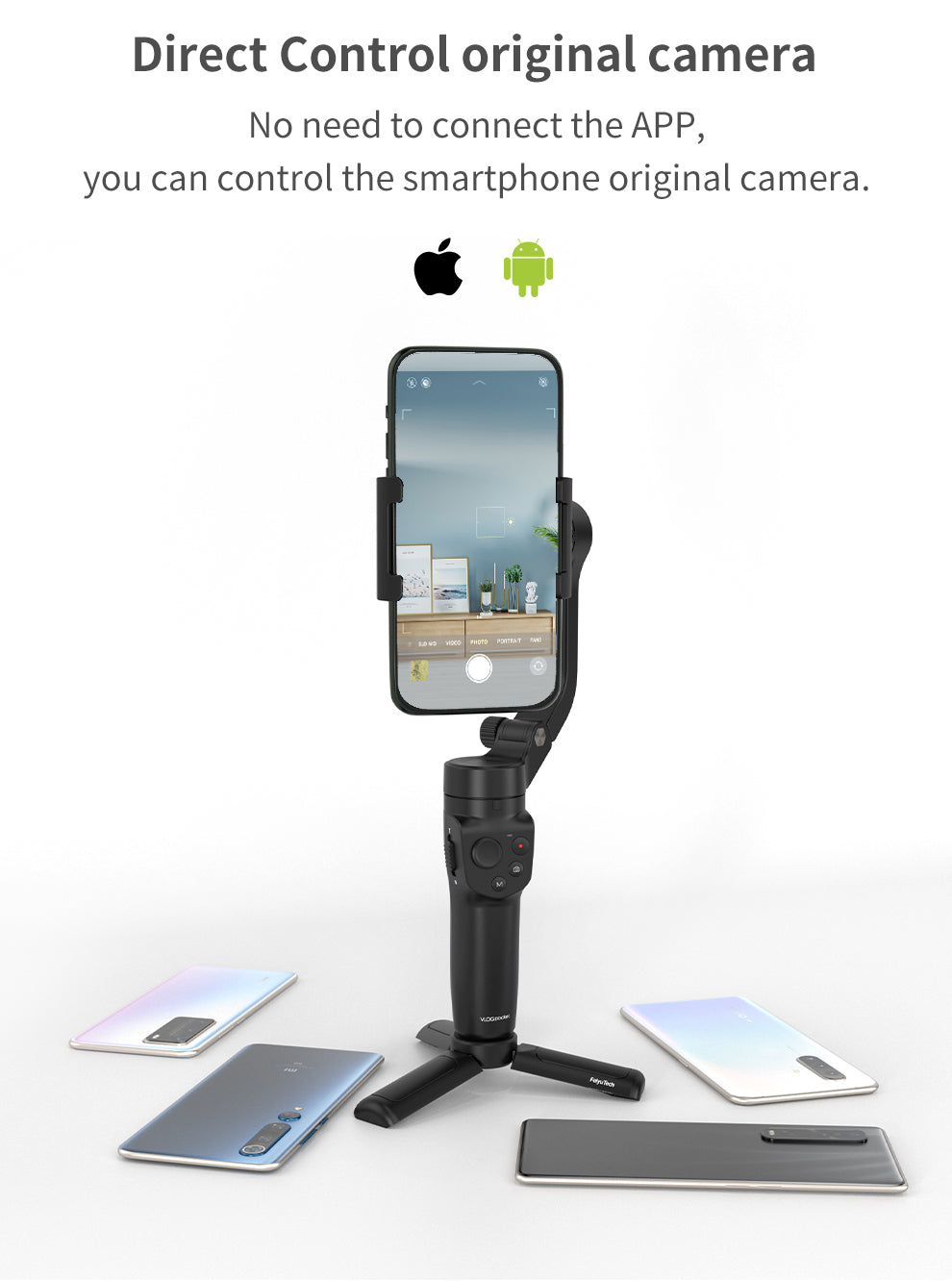









Specification
| Battery | 7.4 V, 1300MAH, 9.62 Wh, Built-in rechargeable battery 1 Pcs. The gimbal can be charged by Type-C port on the handle while using. |
| Battery Life | 9h(when the load is 150g) |
| Charging Time | ≥ 1.5h,we advise using 5V/2A adapter. (Forbid to use fast charging adapter) The indicator light is red when charging, and green when fully charged. |
| Controlling Smartphone | The gimbal can directly control photo/video on smartphone original camera, at the same time, zoom, AI Tracking and other functions on Feiyu ON APP by Bluetooth connection. |
| Material | PC, PA6 and other high-strength and high-temperature resistant materials. The temperature is in the range of -45 ° ~ 135 °. The material has high strength material characteristics |
| Colors | Midnight black & Dreamy pink |
| Bluetooth | Bluetooth BT5.0 |
| Rotatable Range | Tilt Range:165° Roll Range:323° Pan Range:330° |
| Weight | 272g(not including smartphone) |
| Extensible Port | 1/4 inch screw hole on the bottom |
| Standard Accessories | Type-C Cable*1(for charging)、Mini Tripod*1,Portable bag*1 |
| Optional Accessories | Adjustable extension rod(with 1/4 inch screw), universal tripod(1/4 inch screw hole) |
| Landscape Switching | Hold the gimbal normally and turn the handle left or right to invert. The roll axis will rotate automatically to avoid that the lens is blocked. The inverted holding can be used for low angle shooting. Before operating, we advise double-tapping the trigger button to recenter the gimbal. |
| Function Mode & Button Operation |
Three working modes: Pan Mode, Follow Mode, and Lock Mode. Power Button(on the side)
|
| Clearing Bluetooth Info | Move the Joystick upward at the same time double-tap the Power Button to clear Bluetooth pairing info. Restart the Gimbal so that the Bluetooth can be connected again. |
| Exhibition Mode | Move the Focus Button down at the same time five-tap the Trigger Button to enter Exhibition Mode. Double-tap the Trigger button to quit. |



















